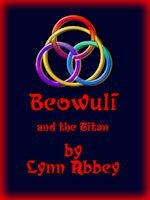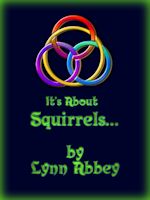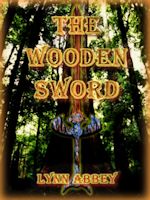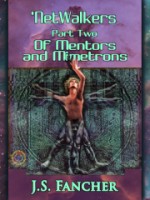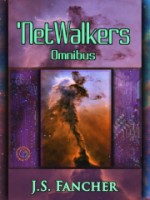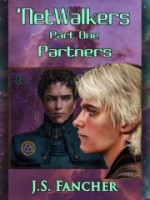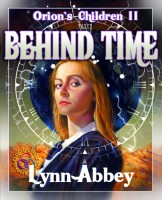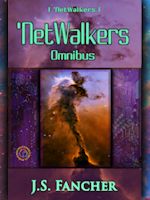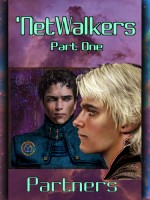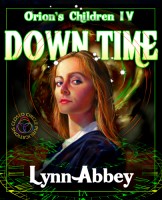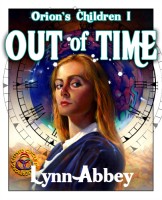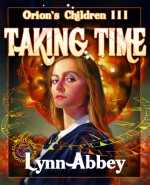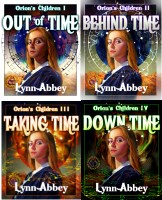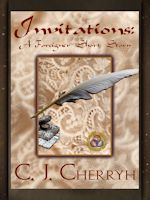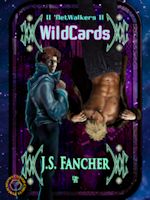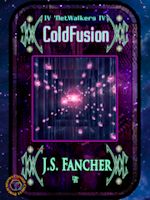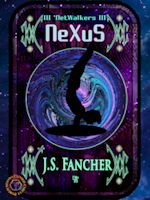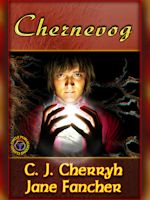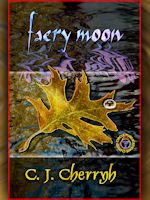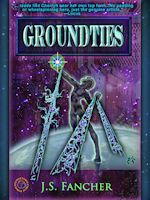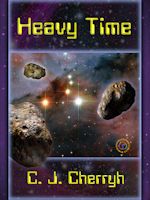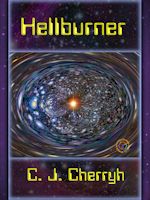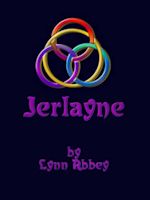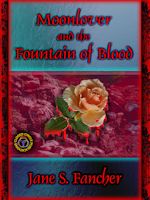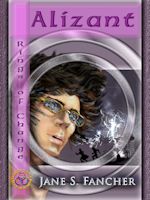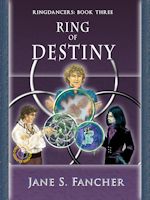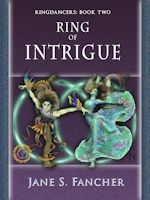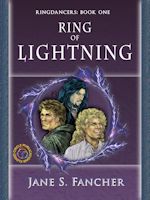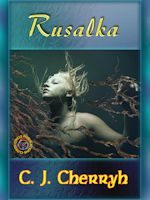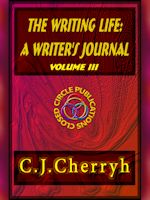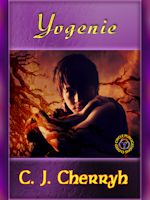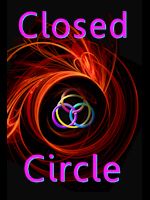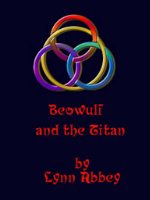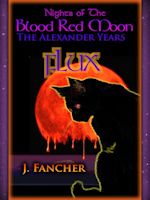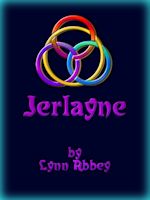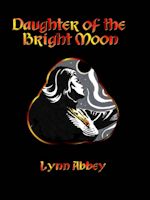E-book. A book digitally stored and designed to be read on a screen.
Your computer can read it and display it in color. Dedicated readers like Kindle and Sony’s E-book reader can read it. Some cellphones can read it; and about any device with a screen and internet connectivity can read it.
You need a download site: (you’re on one); you need a software (we’ve got three downloads you can make from this site, one of which also converts files to other formats in seconds, so if we don’t have your required format, that software will convert for you.) These softwares serve as readers themselves. Once those softwares are installed, all you need to download a file from us to your computer or device and click on that file name. The appropriate reader pops up on your screen, and you’re reading.
Or a USB cord can shift a file from your computer over to your phone, your dedicated reader-device, or anything else that can serve.
There are 3 common e-book formats—mobi, e-Pub, and Adobe PDF, and 7 more that are specific to devices. Kindle uses a variety of Mobi with DRM (digital rights management) that limits how you can use the file. We offer non-DRM mobi. You can still read non-DRM mobi on a Kindle. But you can store non-DRM mobi anywhere you can store a regular file and have it on more than one machine at a time. In fact we plead with you to put your download file on a disk so you will never lose it: you will never break its spine, drop it in the bathtub, or wear it out. You can bounce our files off your disk, recover them from dvd, and reload them as often as you like—forever, as long as you don’t lose that backup you’ll make. So we prefer to offer our readers non-DRM mobi files, trusting your honesty. Sony, Kobo and Nook use the e-Pub format. And most readers can handle Adobe PDF. With those three types, you can convert (via Calibre’s software) to a whole alphabet soup of types. If you don’t know what your device takes, consult your manual, or try the .prc files, which are mobi, and the most generic. At worst, it will not read them, or read them oddly, until you load the ‘right’ format.
We have personally tested the three reader softwares, Adobe Reader, Mobipocket Reader, and Calibre, that we offer as downloads, and they are safe. Calibre is shareware: its creators would like a contribution if you like and use it, and it’s a very good software: that’s your converter software, besides being a reader. We’ve have had no trouble with any of these, using XP. We’re told MACs do like e-Pub better—that would be Calibre. Mobi Reader is DRM-free mobi format. Push the buttons and you will be downloading them from their respective sites, so bookmark those locations. They also have their forums and user guides.
Kindle Previewer: search it via Google and it will take you to Amazon’s download site. It will read .prc or Kindle format books.
![]() Mobipocket e-book Reader: is, I think, now defunct: they were bought by Amazon; the instruction for it used to be; go to this page, and look for the download button. http://www.mobipocket.com/en/DownloadSoft/ProductDetailsReader.asp Mobipocket handles .prc files: PC computers; Palm OS; Windows Mobile (Smartphone, Pocket PC); Symbian OS series 60, 80, 90, UIQ; Blackberry; various readers (visit your reader site for info); comes pre-installed on Cybook; iLiad; Pepper-pad; iRex, Hanlin; BeBook.
Mobipocket e-book Reader: is, I think, now defunct: they were bought by Amazon; the instruction for it used to be; go to this page, and look for the download button. http://www.mobipocket.com/en/DownloadSoft/ProductDetailsReader.asp Mobipocket handles .prc files: PC computers; Palm OS; Windows Mobile (Smartphone, Pocket PC); Symbian OS series 60, 80, 90, UIQ; Blackberry; various readers (visit your reader site for info); comes pre-installed on Cybook; iLiad; Pepper-pad; iRex, Hanlin; BeBook.
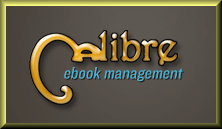 e-Pub reader and converter. To download: http://calibre-ebook.com/ Calibre reads .epub, and converts any of the 11 file formats to each other. It supports the following devices: Nook, Kobo, Kindle, PC and (so I hear) MAC computers, particularly via Stanza software, see below: SONY PRS 300/500/505/600/700, Cybook Gen 3/Opus, Amazon Kindle 1/2/DX, Netronix EB600, Ectaco Jetbook, BeBook/BeBook Mini, Irex Illiad/DR1000, Foxit eSlick, PocketBook 360, Android phones and the iPhone. (On the Calibre site you will find a vast array of instructions for converting and setting up to run on various devices. And because they update often, you will very likely find they include future new formats.)
e-Pub reader and converter. To download: http://calibre-ebook.com/ Calibre reads .epub, and converts any of the 11 file formats to each other. It supports the following devices: Nook, Kobo, Kindle, PC and (so I hear) MAC computers, particularly via Stanza software, see below: SONY PRS 300/500/505/600/700, Cybook Gen 3/Opus, Amazon Kindle 1/2/DX, Netronix EB600, Ectaco Jetbook, BeBook/BeBook Mini, Irex Illiad/DR1000, Foxit eSlick, PocketBook 360, Android phones and the iPhone. (On the Calibre site you will find a vast array of instructions for converting and setting up to run on various devices. And because they update often, you will very likely find they include future new formats.)
It is not a problem to have both softwares on your computer at the same time. You can use them and your computer to modify files to fit your needs.
![]() PDF is Adobe, and the reader is free. PDF is probably the most common file type of this sort on the internet, so most computers have it and actually come with it. It is not a preferred format for file conversion, as the converters do not handle vector graphics, which may be in the file. Calibre can also translate to or from PDF, but its ‘from’ conversion is not its best.
PDF is Adobe, and the reader is free. PDF is probably the most common file type of this sort on the internet, so most computers have it and actually come with it. It is not a preferred format for file conversion, as the converters do not handle vector graphics, which may be in the file. Calibre can also translate to or from PDF, but its ‘from’ conversion is not its best.
http://www.microsoft.com/reader is, obviously, the MSReader software. It is free, from the Microsoft site. It operates on your PC and reads .lit files, preserving the artwork. It also has an audio reader, a male voice, pleasant and reasonably accurate, even on names like ‘Cinnfhail” and dialect, like: “t’ is”.
And for Apple Products: http://www.lexcycle.com/desktop or Stanza. It reads a wide range of formats, including .epub and .prc, handles the artwork nicely, and can move files onto your I-phone, etc.
AND ONE MORE: FOR READERS WHO WOULD PREFER AN AUDIO VERSION: http://www.naturalreaders.com offers a free version of their product. It can read adobe .pdfs as well as Outlook, and more. We do not at present have audiobooks, but this one is a good voice, and it’s freeware.
If you have problems, contact us, or go to CJ’s blog http://www.cherryh.com/WaveWithoutAShore/ (hers is by far the most active) and ask for help. We’ll get it to work. If we can’t, the membership surely can. There are also many informative online communities. The one we found extremely helpful was www.mobileread.com/.
The ‘pay-and-download-immediately’ files we offer are of two types: plain ePub, mobi (Kindle), or pdfs, which do NOT require unzipping: if you have set up one of these readers or their software ON YOUR COMPUTER and designated that software to handle that type of file, they will ‘read’ the moment you click on them. We also offer zip files containing the work in various formats. Windows XP and higher come with a built-in zip/unzip utility. Just right click on the file in Explorer or and tell it to open or extract the files. It will extract the files. Choose the appropriate file extension for your reader, save it where you intend to save all such files, click on it…and enjoy. If you don’t get that option, the are many free utilities, like 7Zip. This link also has a list of utilities for OSs other than Windows.
On the for-pay files we offer two download sizes on the older books; Full, which gets you everything we can do, 11 formats, all in one bundle. Typically, it’s a 5-10 meg download. But we are recommending the Mini for new purchases: a 3-file packet: mobi (.prc), .epub, and .pdf, the most commonly used file types. Calibre can convert any of these to any other file format within seconds. A mini download is typically under5 meg. We are phasing out the Full, as the market is changing. If this presents any problem to your device, use Calibre to convert the file. In the lefthand upper corner it displays what the file IS. In the righthand upper corner, you can change that to whatever you want the file to BECOME, push the confirmation button at the bottom, and presto-change-o, it saves a new copy in the chosen format without destroying your old one. Calibre is your friend.
As each included file type contains the whole book, the download size varies considerably with the length of the book. Suggestion: try our free download first, find out what format displays best on your device, then decide what kind of download best suits you for your purchases.
IMPORTANT: The links generated by our software are good for 48 hours only. Download immediately and store your original download file on a backup disk or other safe place, where you can retrieve it in the case of the dreaded computer crash. If you have problems with the download, or if your file is lost, you can request a new auto-generated link here.
It’s very difficult for a program to handle all computer and security configurations. Some people have problems with the auto-generated links. If you do, please contact us directly and we’ll make sure to solve the problem.
Eventually, as the technology changes, we have faith that Calibre will keep up and offer any new formats that come along, so with that software on your computer, your e-book files won’t obsolesce. We will also keep up with the times in what we offer. If there is, in the wide world, any situation we haven’t provided for, we want to know and we will try. Enjoy!